With over 1800 community plugins, it can be easy for us to get carried away with trying to extend Obsidian beyond its intended use as a writing app.
Obsidian is even described on the homepage as a writing app, unlike Notion which is advertised as more of a digital playground.
The more plugins you install, the more complexity, bugs and maintenance you will deal with.
Complex systems break. Simple systems scale.
“Any intelligent fool can make things bigger, more complex, and more violent. It takes a touch of genius – and a lot of courage – to move in the opposite direction.”
–E.F. Schumacher
When it comes to digital tools, there is a software development principle I like to apply which has helped me avoid over-complicating my Obsidian vault.
It’s called “You Aren’t Going to Need It” aka the YAGNI principle.
Assume you aren’t going to need a feature, plugin or functionality until you actually do need it.
My current vault has 13 community plugins installed and another principle I like to avoid complexity is to uninstall 2 plugins for every 1 new plugin I install.
Here are 3 out of the 13 community plugins I use that have helped me to keep Obsidian useful, minimal and focused on generating writing outputs.
1. ProZen
This plugin puts Obsidian into “zen mode” by removing all distractions including the scroll bar and enables full screen writing.
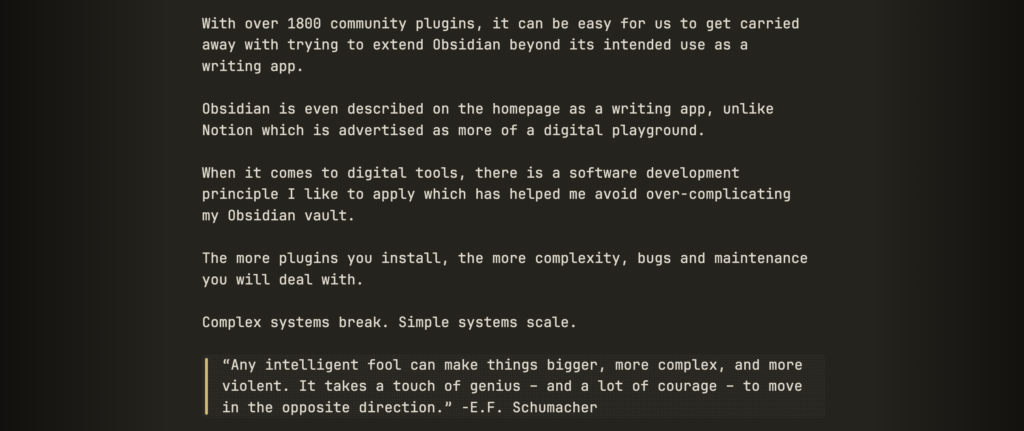
It dims the screen on the sides and keeps the text inside a vignette to enhance focus. If you have ADHD like I do, I’m sure I don’t have to tell you how useful this is.
2. Typewriter Scroll
Keeps the focus of your typing on the current line and centers it on the screen. The text scrolls with your cursor and for additional focus, there is a typewriter zen mode that even focuses only on the current line you are writing, dimming the rest of the text.
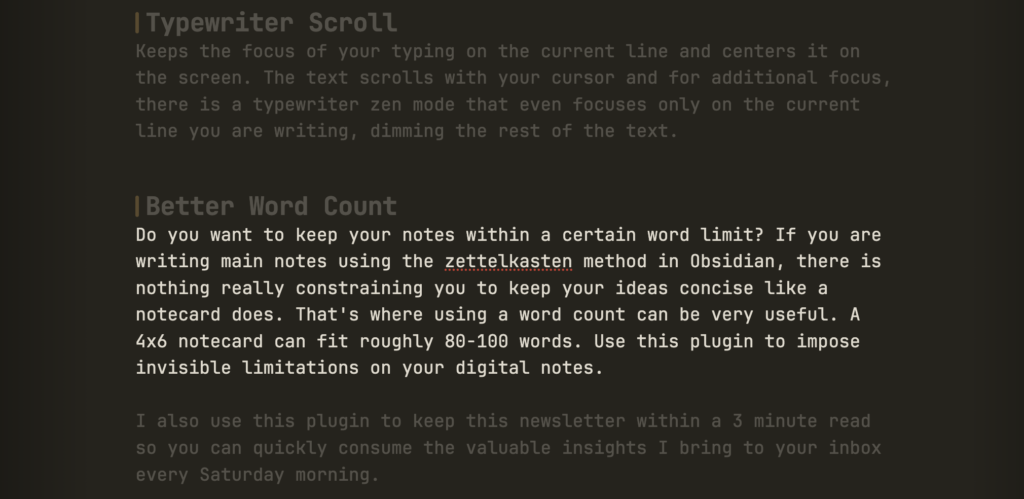
3. Better Word Count
Do you want to keep your notes within a certain word limit? If you are writing main notes using the zettelkasten method in Obsidian, there is nothing really constraining you to keep your ideas concise like a notecard does. That’s where using a word count can be very useful. A 4×6 notecard can fit roughly 80-100 words. Use this plugin to impose invisible limitations on your digital notes.

I also use this plugin to keep this newsletter within a 3 minute read so you can quickly consume the valuable insights I bring to your inbox every Saturday morning.
Speaking of which, it looks like I’ve reached the 3 minute read limit!
Thanks for giving me those 3 minutes of your valuable time and attention.
Stay curious, my friend.
-Tony Ramella